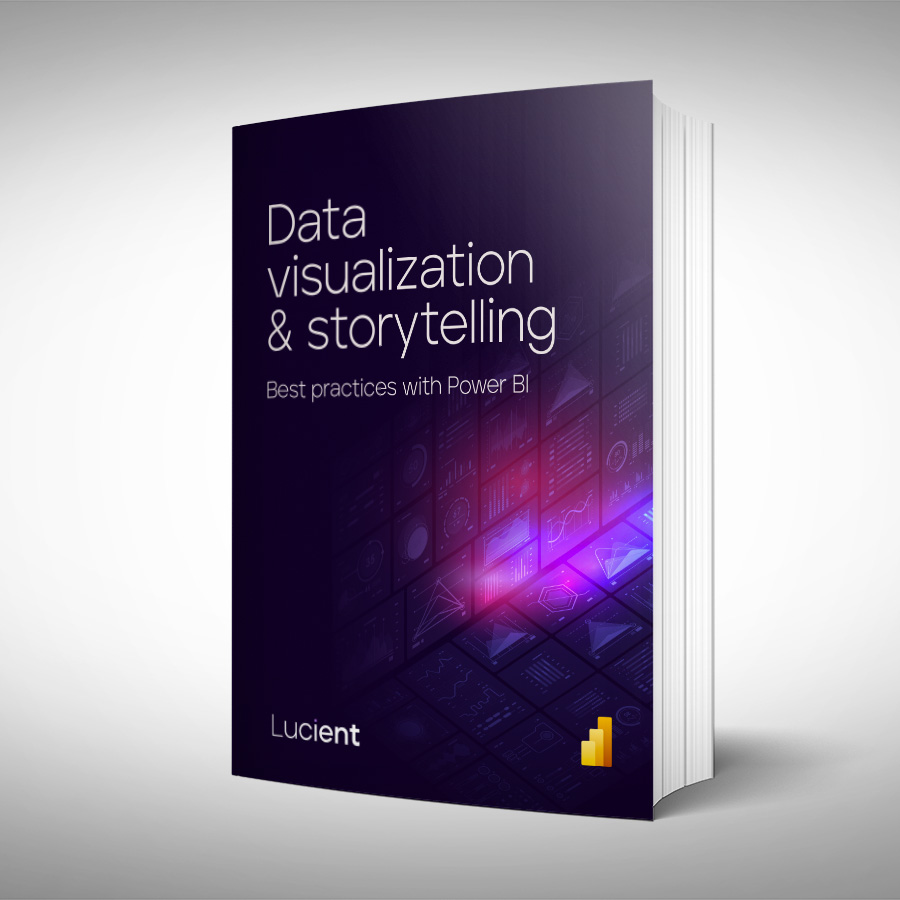
Language: English
Author: Lorenzo Vercellati
This guide, authored by Lucient’s Lorenzo Vercellati, aims to identify best practices with Power BI to develop more effective, efficient, and amazing data visualization & storytelling techniques. Think of your report, dashboard or presentation as a masterwork: build a story with data and let visuals speak for themselves.
What type of visuals are more appropriate to display each kind of information? How long should a report be? What role do colors play? Find the answers to these questions and many more inside this free, downloadable guide.
The data storyteller is a hybrid figure: half technician and half functional, half artist and half scientist.
If you neglect best practices, your report will be aesthetically gorgeous but difficult to use. On the other hand, if you do not take care of the visual aspect, it won’t be pleasant. In both cases, people will not use your report, and all the work behind it will be lost.
So, our data storyteller must have two different types of skills: artistic and scientific. As artistic skills, we can list communication, innovation, and a good eye for design. Whereas for scientific skills, we can mention a good knowledge of how perception works and visualization best practices.
We cannot improve your artistic talent, which you probably have well developed, but we can help empower your visualization skills.
DOWNLOAD YOUR FREE COPY


